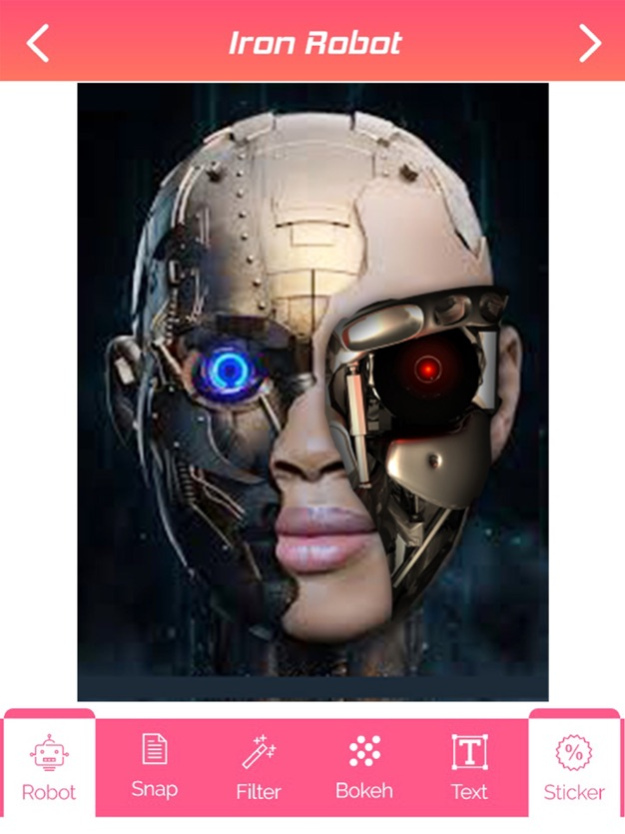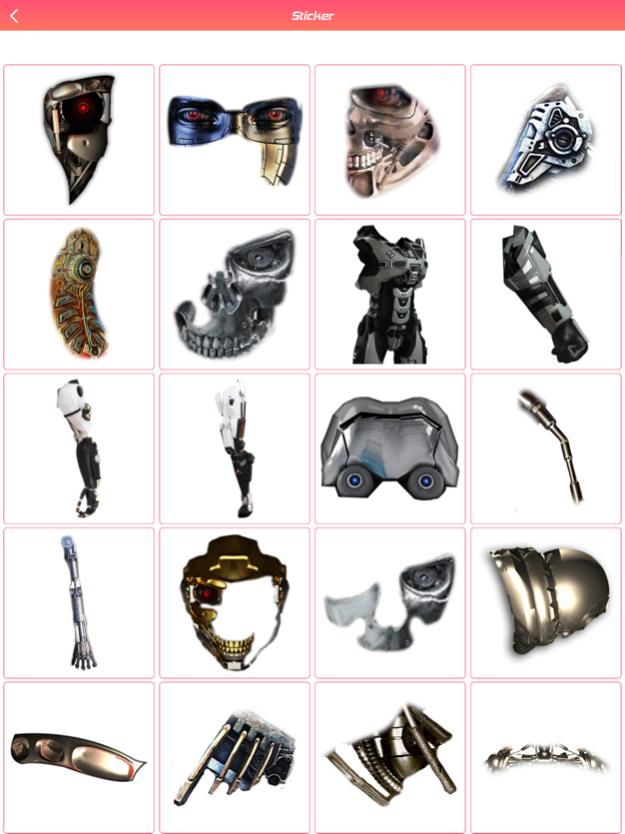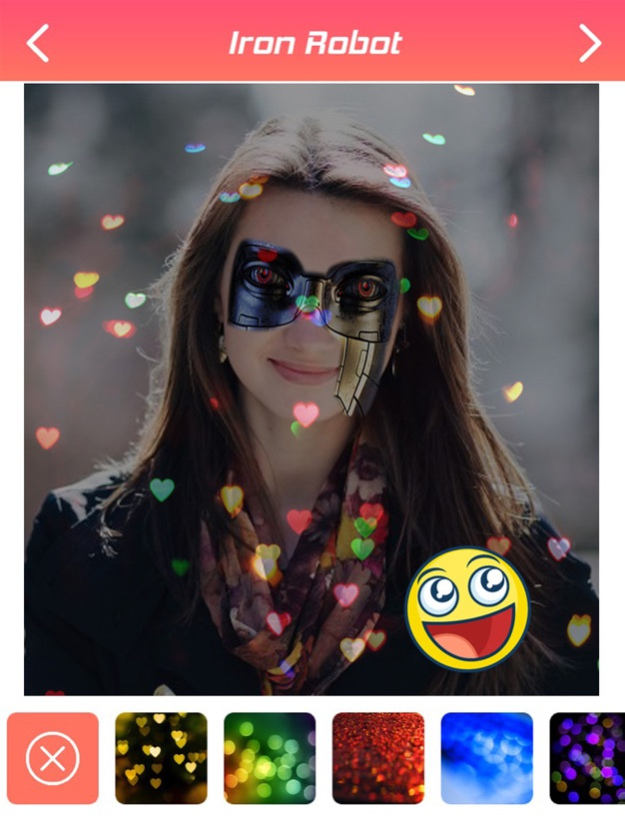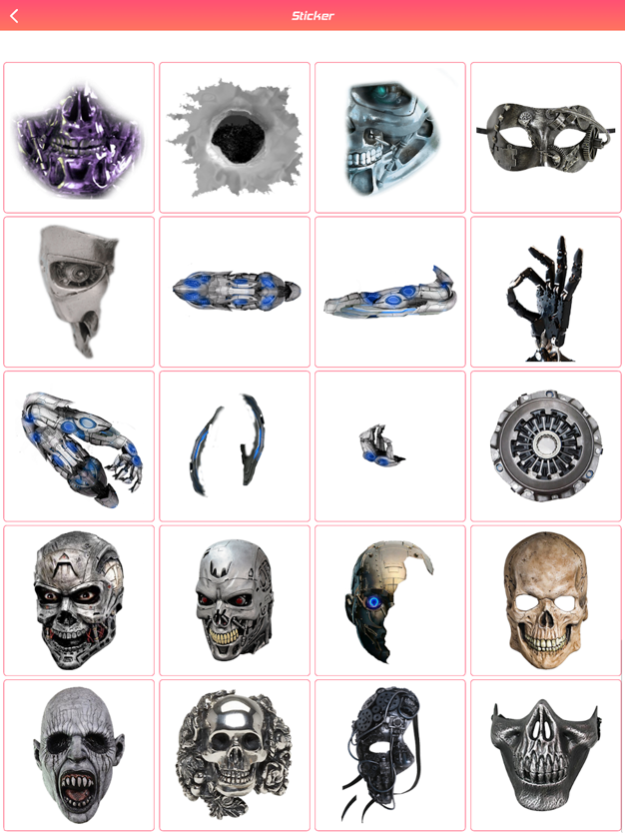Iron Robot Editor 1.0
Continue to app
Free Version
Publisher Description
Iron Robot photo editor - effects of details in the photo robot man! The Revolution! Become a cyborg! Chips,screws,plates, wire, laser eye or iron suit. Be a man of iron.
If you want to change face Robot Photo funny face maker ,This app is made specifically for Robot face Photo Fans.
Iron Robot Photo Editor is unique application for create a unique robot face.
Iron Robot Photo Editor is make fantastic Iron Robot maker enables you to convert your beauty selfies into extraordinary pics with Iron Robot picture effect in a matter of seconds.
How to Make Iron Robot Editor :
-> image selection :
Select your photos from gallery & Camera.
-> image crop :
The perfect photo is just one crop away! Tap to resize and trim.
-> mask selection :
Select Mask and suits Weapons from the HD collection.
-> design :
Free and Easy to use & User Friendly interface with material design, Two Finger Gestures to ZOOM your photo to adjust mask on your face.
-> image editing :
Extraordinary Editing feature is given for more shining to Colorful Mask.
This Iron Robot Photo Editor has Masks,suits,Weapon Sticker and lot of options and features for decorate your photos.
Make Me A Robot - Hologram Stickers Sim - Iron Roboto Photo Editor - Encantadia Photo Editor - Funny Photo Editor - iron robot suit - Iron Roboto Photo Editor - Iron Sticker Pack - Iron Camera Photo Editor - Robot Photo Editor - Super Hero Photo Editor - Ranger Superhero Photo Editor - cyborg Photo Editor - Cyborg Look - Mask Photo Editor
Decorate your favorites photos & special moments through Iron Robot Photo Editor.
Apr 16, 2018
Version 1.0
This app has been updated by Apple to display the Apple Watch app icon.
About Iron Robot Editor
Iron Robot Editor is a free app for iOS published in the Screen Capture list of apps, part of Graphic Apps.
The company that develops Iron Robot Editor is Gopi Chauhan. The latest version released by its developer is 1.0.
To install Iron Robot Editor on your iOS device, just click the green Continue To App button above to start the installation process. The app is listed on our website since 2018-04-16 and was downloaded 3 times. We have already checked if the download link is safe, however for your own protection we recommend that you scan the downloaded app with your antivirus. Your antivirus may detect the Iron Robot Editor as malware if the download link is broken.
How to install Iron Robot Editor on your iOS device:
- Click on the Continue To App button on our website. This will redirect you to the App Store.
- Once the Iron Robot Editor is shown in the iTunes listing of your iOS device, you can start its download and installation. Tap on the GET button to the right of the app to start downloading it.
- If you are not logged-in the iOS appstore app, you'll be prompted for your your Apple ID and/or password.
- After Iron Robot Editor is downloaded, you'll see an INSTALL button to the right. Tap on it to start the actual installation of the iOS app.
- Once installation is finished you can tap on the OPEN button to start it. Its icon will also be added to your device home screen.